Techie-Tuesday is back !!. Hope you liked the previous tutorial. You can see it 'here'
Today we will see a small tutorial on how to access/view multiple GMAIL accounts simultaneously in the same browser.
Why I am writing this tutorial (and) why you may need this..!!
I use 2 Gmail accounts for better organizing. One for my personal mail and one for my craft/blog activities. I had a tough time signing in and out to check my personal mail and my blog mail.
I had to use different browsers to access my GMAIL accounts at same time which i didn't like.
Recently i discovered multiple sign-in and i am in peace. Multiple sign-in is automatically enabled for all Google Accounts.

Lets get started ..!!
Step(1)
Your Default account :
Sign-in to your account using GMAIL login. The first account you use to sign-in during that browser session will be your default account for the rest of that session.
Step(2)
Sign-in to additional accounts :
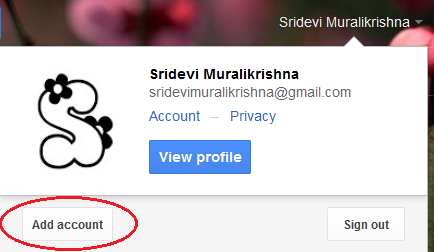 Click on your name (or) email address at the top right side of the page. It opens a tab which looks like the one shown here. Select "Add account".
Click on your name (or) email address at the top right side of the page. It opens a tab which looks like the one shown here. Select "Add account".A new tab opens as shown below.
Enter your email address and password for another account you wish to access, and click Sign in.
That is it..its done ;)
With multiple sign-in, you will able to access different Google products with up to 10 accounts using tabs in the same browser. To log in to more accounts you can use the default account and repeat the above procedure.
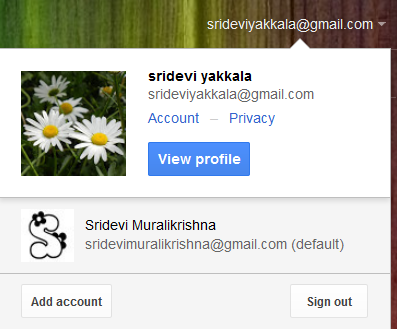 Once you’re signed in to more than one account in the same browser, you can
easily switch accounts in the same tab. Just click your name or email address at
the top right and click on the email address you’d like to sign in to.
Once you’re signed in to more than one account in the same browser, you can
easily switch accounts in the same tab. Just click your name or email address at
the top right and click on the email address you’d like to sign in to.To continue...
 There are many other GOOGLE products that support multiple sign-in. Calendar, Docs , Gmail, Google+, iGoogle, Maps, News, Reader, Web Search, YouTube (desktop versions only!!) support multiple sign-in.
There are many other GOOGLE products that support multiple sign-in. Calendar, Docs , Gmail, Google+, iGoogle, Maps, News, Reader, Web Search, YouTube (desktop versions only!!) support multiple sign-in.If you want to use an account with a product that doesn't support multiple accounts(like Blogger), you have two options:
- Sign out of all your Google Accounts and then sign in to the account you want to access.
- Open a different web browser and sign in to another account from there.
Some important things to note:
(1) If you visit other Google products that don't support multiple accounts after you've signed in, you will automatically sign in to your default account for that product.
(2) If you sign out of any Google product while signed in to any account, you will be signed out of ALL your Google Accounts at once
How did you like the tutorial and the Techie-Thursday(TT) Idea..??
Let me know if u have any suggestions/ideas/questions.
You can comment below or drop an email @ sridevimuralikrishna[at]gmail[dot]com.
Please share with your friends/fellow crafters/bloggers if you find the article useful.
Love,
Sridevi MuraliKrishna

Techie-Teusday
About Techie-Teusday:
TechieTeusday(TT) is basically intended to share the TECH knowledge which I acquired
while craft-blogging. Posts will be on photo-editing, blogging, blogger features, Gmail and more. As of now, Techie-Thursday posts will be out on every alternative teusday.
You can see all the Techie-Tuesday posts here.


Hi Sridevi...
ReplyDeleteYou have a blog award,please do visit my blog and receive it.Will highly appreciate if you leave comments :)
Sindhu
http://colorsofcraft.blogspot.in/
Hi Sridevi, thanks so much for this post. I too use multiple logins and it's such a headache, logging in and out... now it will be a cinch :) Happy and honored to be your newest follower. Inviting you over to my blog, when you get the chance... Cheers!
ReplyDeleteCrafting Till The Crack of Dawn
Am very happy seeing your comment on my blog...i am a fan of ur style and one of my favorite is your Carousel box..love it :)
DeleteWonderful blog!!!!!! I actually appreciate you for sharing this post relating to internet primarily based activity. Everybody follows this diary. Keep it up.........
ReplyDeleteTo get Gmail Technical Support,Please visit the link.
Thankyou
Lacy Brown